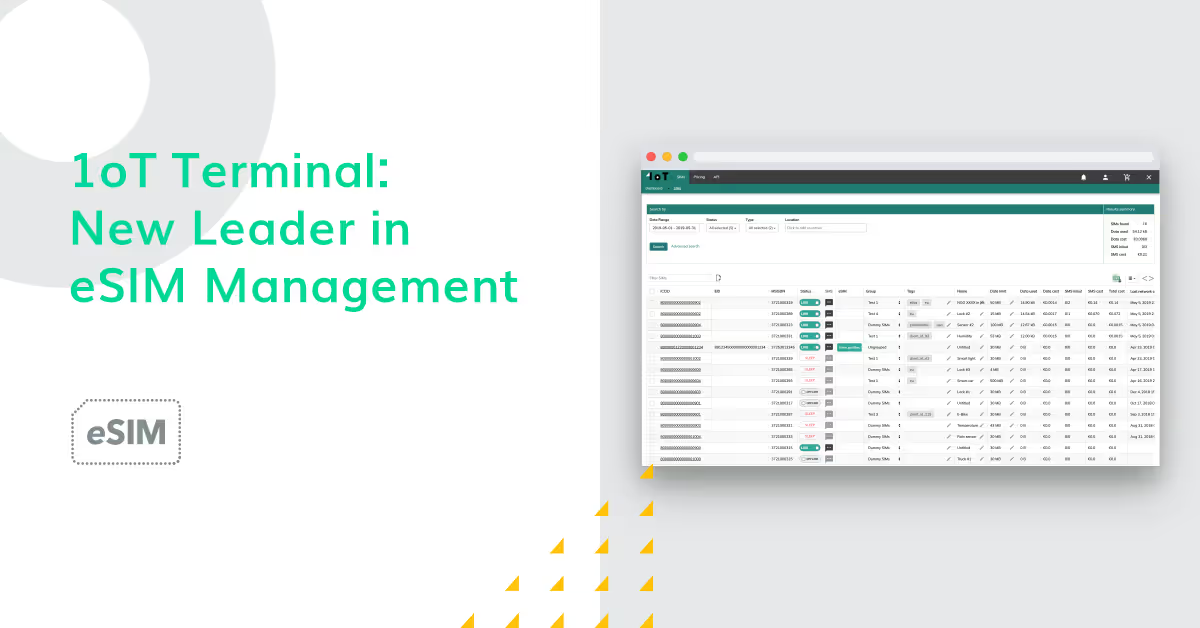A step-by-step guide to eSIM Management tool

1oT is committed to making connectivity management simpler.
Our recently revamped eSIM Management tool is a great example of this - it’s probably the most important element for easy management of global IoT deployments.
The new and improved eSIM Management tool features updates to the general eSIM overview page and the eSIM transaction flow, simplifying the process for an improved number of successful deployments. Additionally, the extended functionalities of the comparison tool help you find the most suitable telecom profile for your eSIMs faster.
The new eSIM management tool was designed with four goals in mind.
- To provide a better overview of eSIMs and telecom profiles.
- To extend the functionality of the carrier comparison tool, so you could find the most suitable telecom profile faster.
- To simplify the eSIM transaction flow.
- To automate eSIM testing, so you can make sure your device is compatible with 1oT eSIM.
Let’s dive right into the tool’s functionality, or if you prefer a more visual introduction, there’s a short video overview of the changes.
Simplified overview of eSIMs
The eSIM overview table now provides a more comprehensive overview of your eSIM deployments than ever before.
Now, you can also customise the columns and the information displayed in the table to better suit your needs, in a similar way to the SIMs view table on the 1oT Terminal.

The carrier grid at the top of the page also acts as a quick filter - by clicking on one of the currently downloaded or enabled carriers, you’ll be able to see the list of eSIMs connected to that specific profile.
Additionally, if your eSIM has more than one carrier profile downloaded, you can determine them quickly by hovering over the “Downloaded carriers” column.
Carrier comparison tool
One of the most important aspects of eSIM management is finding the most suitable telecom profile for your use case, and being able to change it over-the-air without the unnecessary hustle.
This is where the new Carrier comparison tool comes in handy.

With the Carrier comparison tool, you are able to compare all available carrier profiles. The pricing can be filtered regionally, all the way down to the country-level.
Furthermore, under each country, you are able to see the available networks in the country in question, and the Radio Access Technologies (RATs).

To get a better insight of the benefits of the tool, let’s say you have devices that periodically travel between multiple countries. With the new carrier comparison tool, budgeting and forecasting future expenses for these different countries is easy.
You can easily toggle between either only the countries you need, or even select the entire region. To see the most accurate pricing for the destinations of your choice, you can add the expected data consumption of your devices, and the data package type you would be going for.
These data package types define how you’re charged: it can be either based only on the consumed data, or having a monthly data commitment. The latter means that a selection of your SIMs will have a set MB consumption commitment.
Once you have added these details, the tool will calculate you the standard data and SMS prices, based on the information you provided.
Additionally, you can compare the soft aspects of each of the profiles, to further understand which functionalities are available on 1oT Terminal for the service providers in question.

Automated eSIM Tests
Although finding the right carrier profile and implementing it for your deployment has been made really easy with 1oT eSIM, it all starts with an eSIM-compliant IoT gadget.
To ensure that your device’s and 1oT eSIM’s compliance, we have introduced automated eSIM testing on our connectivity management platform. This function allows you to test your hardware (cellular module) and 1oT eSIM to ensure that all configurations are correct on both the device, and 1oT Terminal-level.
The test is mandatory for all users before performing any eSIM transactions with a larger fleet, every new customer must complete the eSIM test with a 1oT eSIM card and cellular module.
The first eSIM test is free for all customers, and after that costs 0,50€ per transaction. Note, that if your eSIM test should fail for any reason, then taking a new one is for free, until you get the successful test result.
Read more about how to get started with 1oT eSIM, and how the automated eSIM test works more in this article.
Performing eSIM transactions
When your eSIMs are done and tested, and you have found a suitable telecom profile, it's time to complete the eSIM transaction.
An eSIM transaction consists of 4 easy-to-follow steps:
1. Firstly, if you have found yourself a suitable profile, you can choose either to enable the profile straight away or just download it, meaning it will be added to your eSIM(s) as one of the downloaded (but currently inactive) profiles.

2. As a second step, you need to choose the eSIMs you want to apply the profile to. You are able to choose them either by EID number and SIM name, groups, tags, the current carrier they’re tied to, or manually upload a SIM list.
If there are any issues with carrying on with the transaction on the SIM side, the 1oT Terminal will notify you immediately.

3. Now, you need to choose a suitable data package for your eSIMs. It can be either an already existing package, or you can create one from scratch.
When creating a new data package, you can choose between the pay-as-you-go and an MB-based package.

4. And as the last step, you will see an entire list of information about your eSIM transaction.
You can see the details about the eSIMs selected, and the predicted costs, and also see the price lists for all countries if needed.
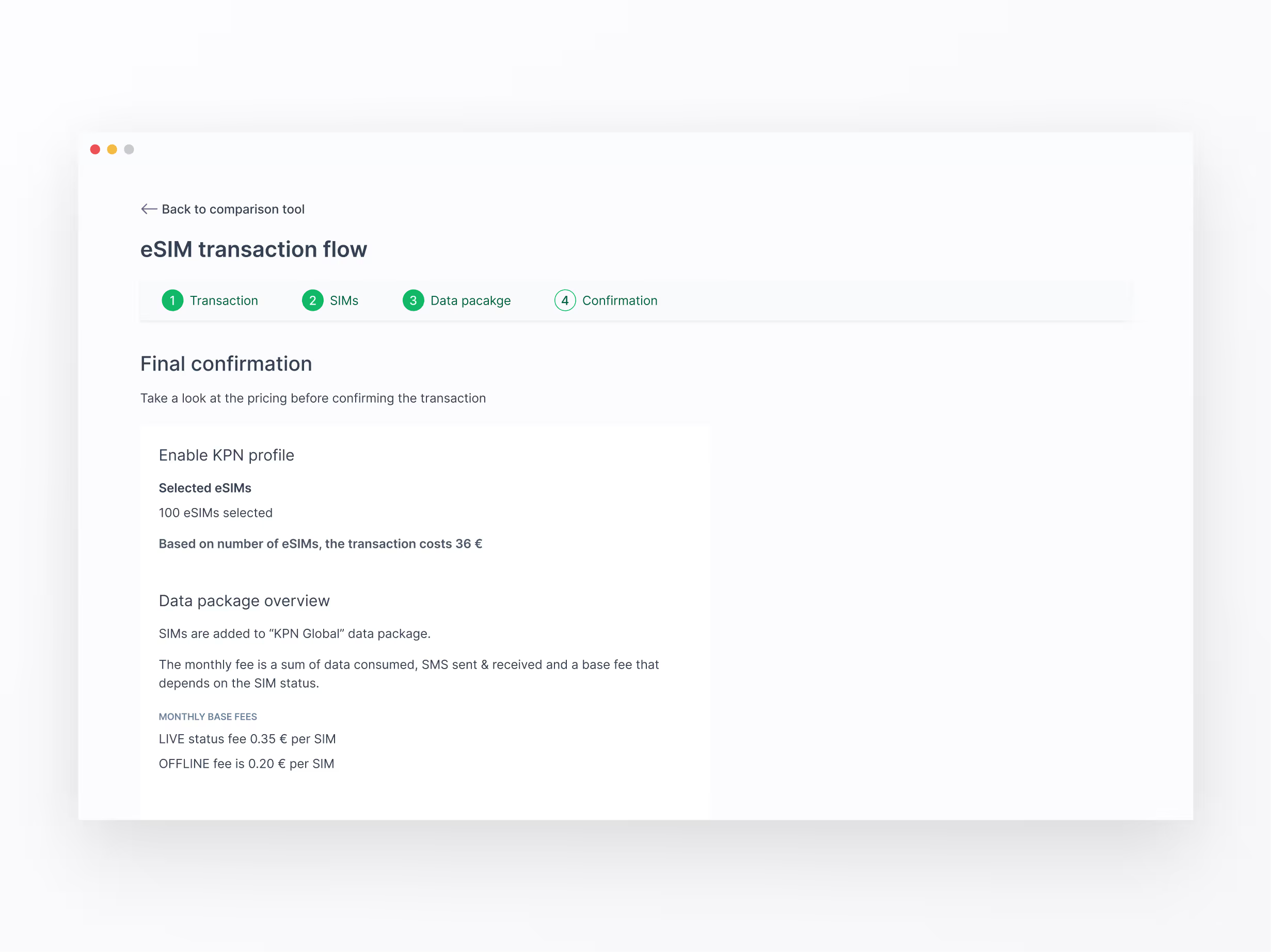
And you’re done! As most of this transaction goes on in the background, all you have to do is sit back and wait.
We’re sure that this new version of the eSIM management tool will significantly improve our customers’ experience when it comes to deploying eSIM, and is only a small part of our journey to making eSIM the IoT connectivity industry standard.
Interested in how 1oT eSIM could benefit your business? Don’t hesitate to contact us at sales@1oT.com to schedule a discovery session.







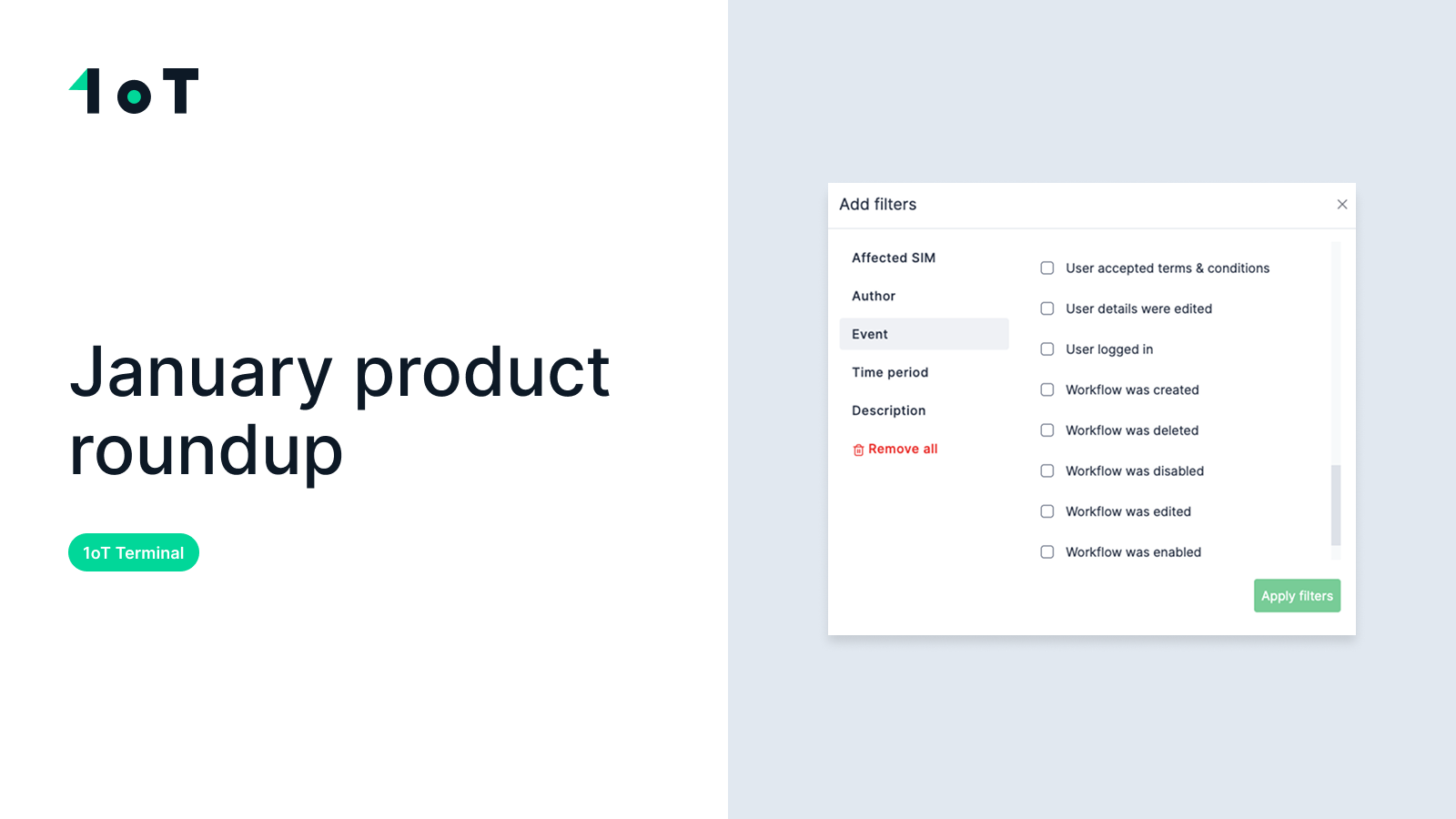

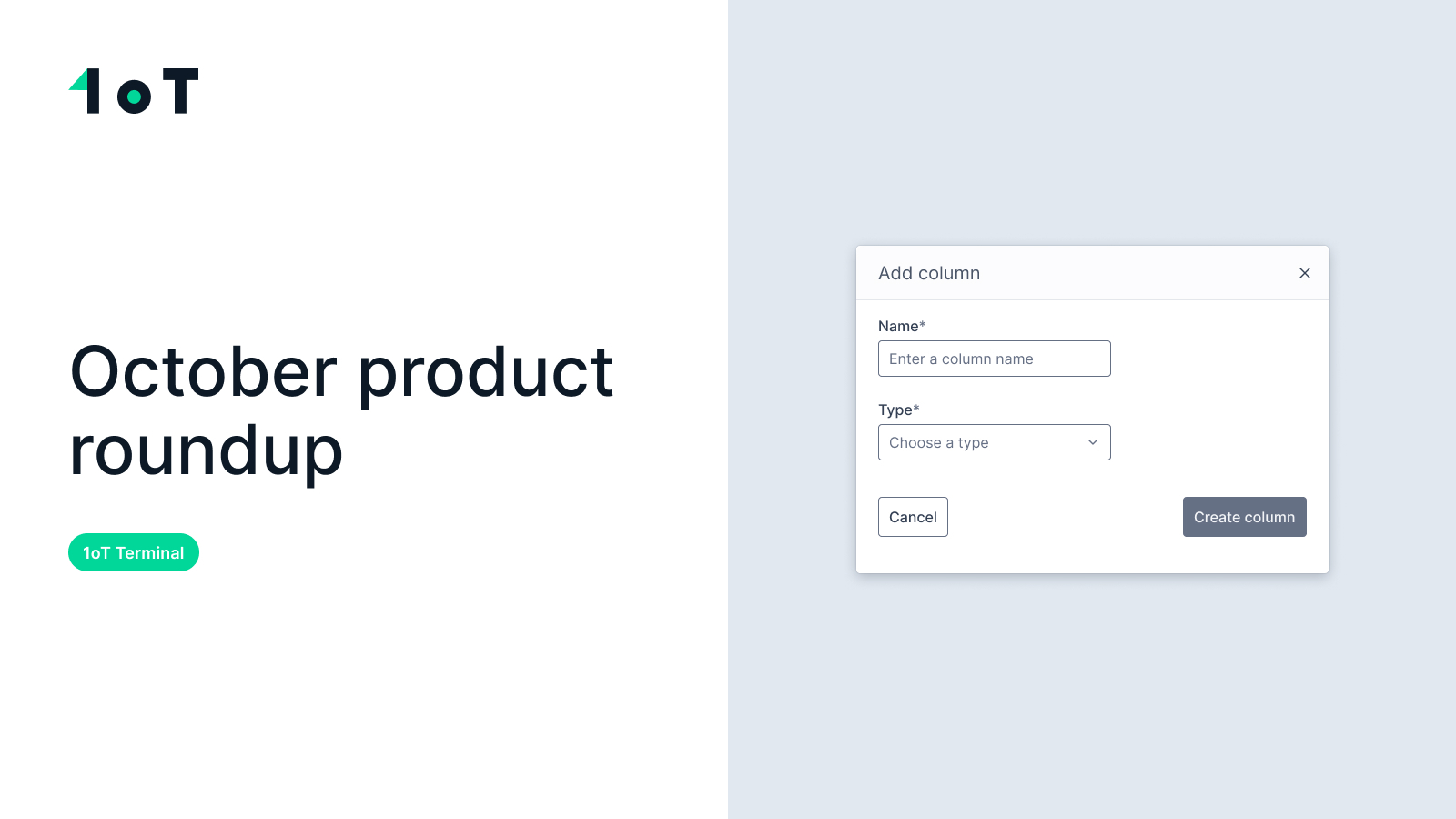
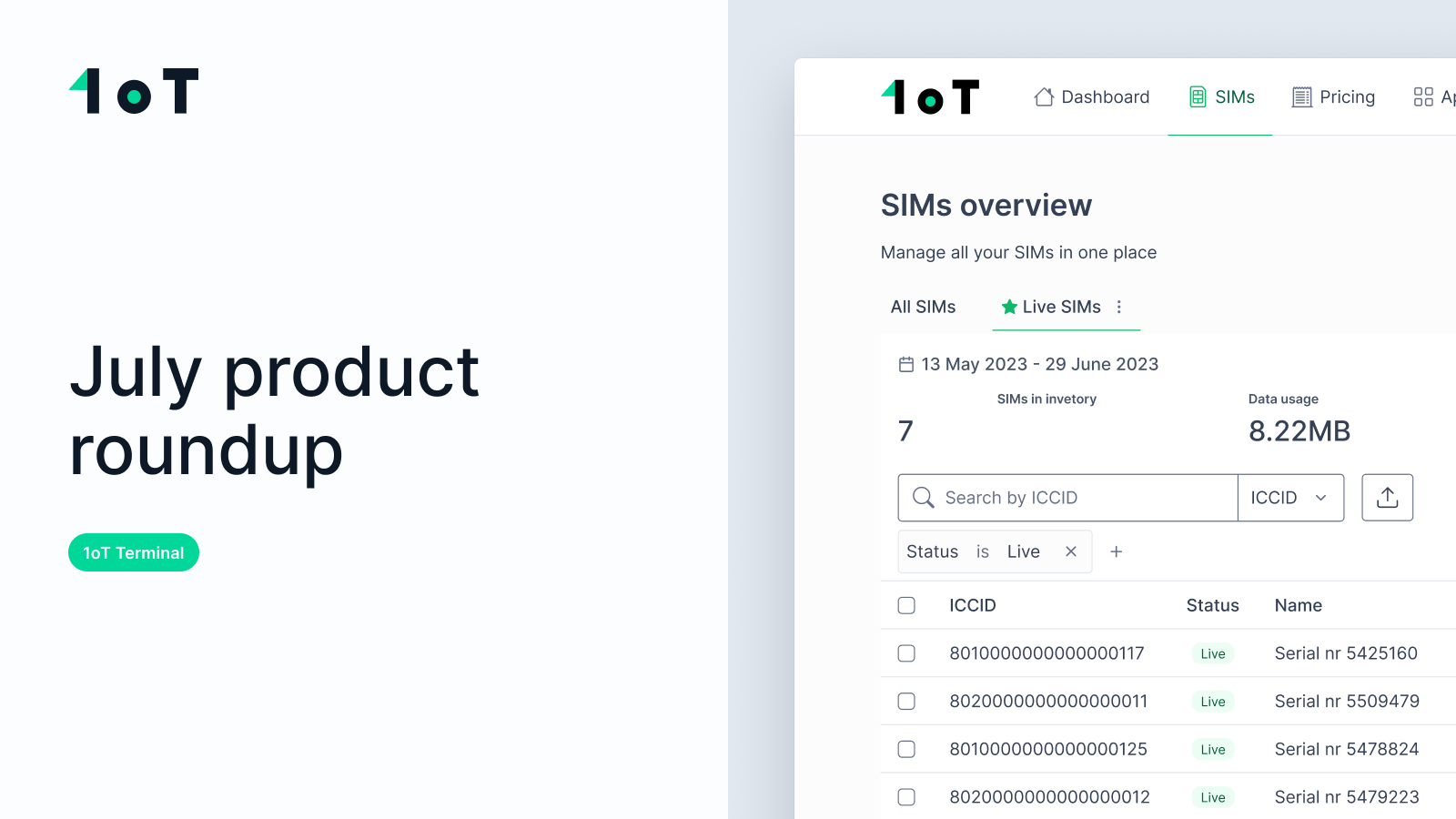



































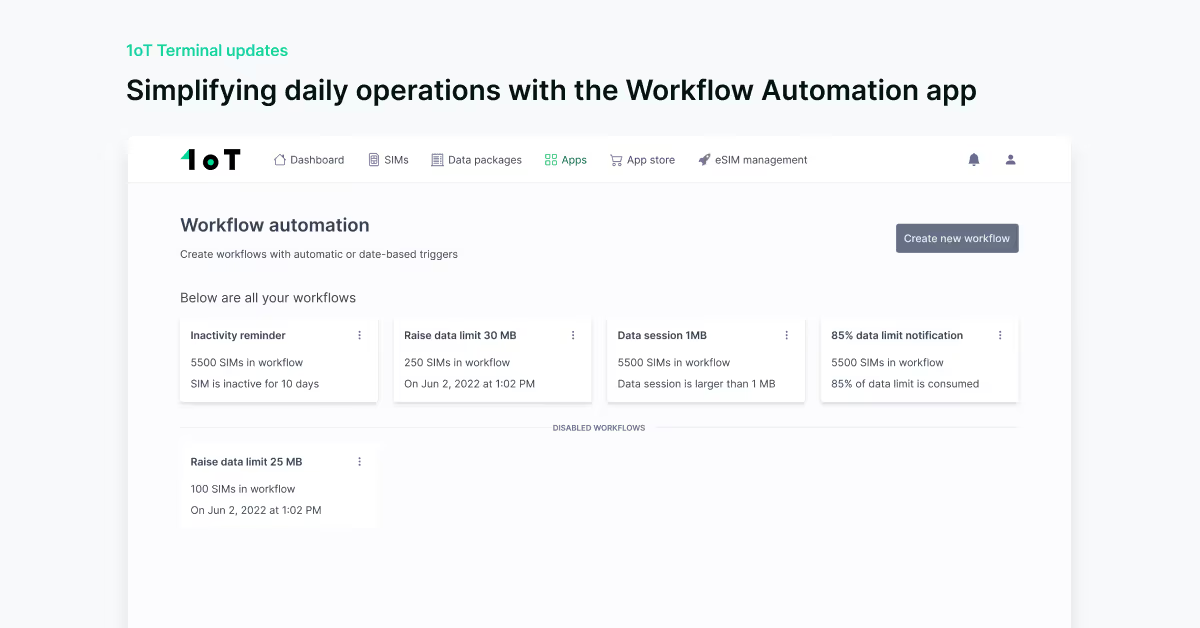





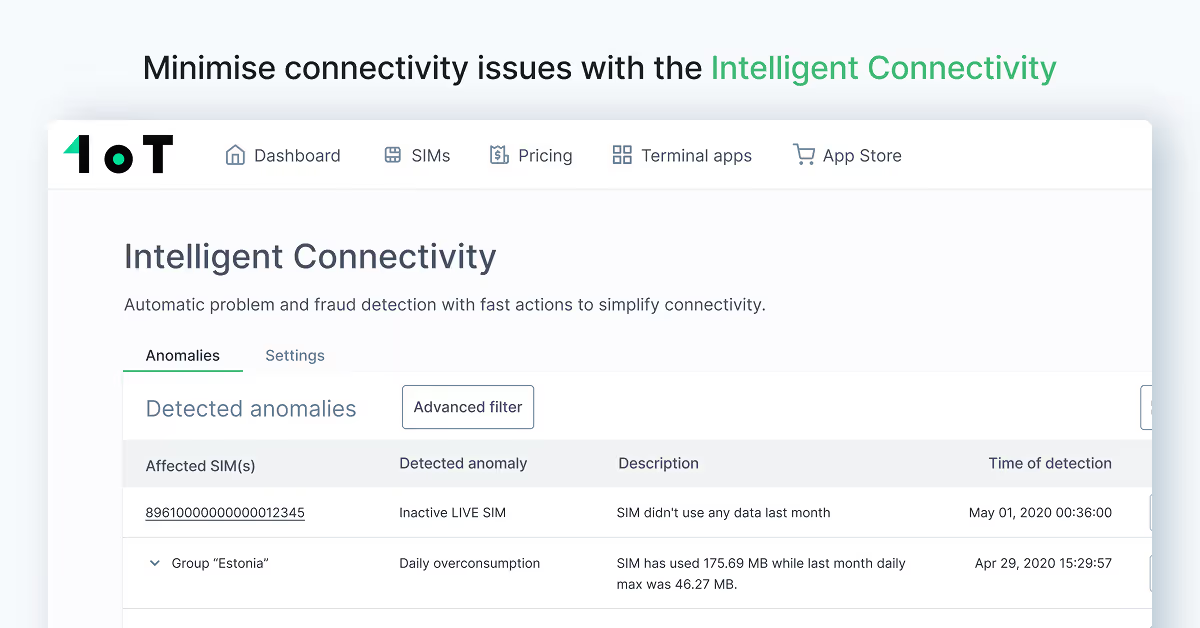





.avif)
.avif)