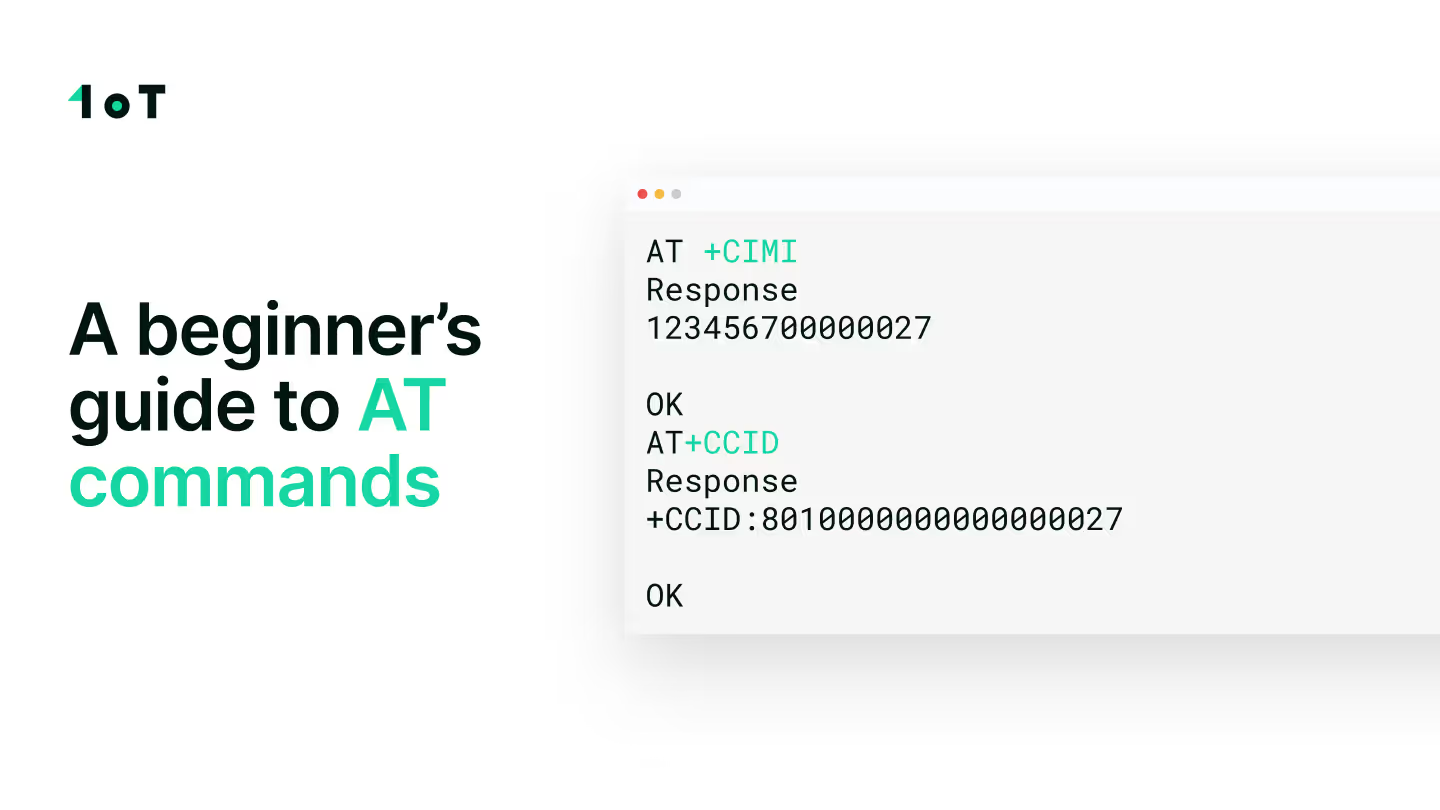IoT Hacking Series #3: What is Access Point Name (APN) and How Does it Work?

An Access Point Name is a link between a mobile network and the internet. The device trying to connect to the internet needs to have this parameter configured and presented to the carrier, who can then decide which IP address to assign the device and which security method to use. So the carrier is being responsible for the creation of a network connection using APN information.
Furthermore, it is good to know that APN is not only used for internet or private network connectivity but also for Multimedia Messaging Service (MMS).
APN structure
An Access Point Name consists of two parts:
- the network identifier
- the operator identifier
The operator identifier in turn consists of two other parts:
- Mobile Network Code (MNC)
- Mobile Country Code (MCC)
As MNC’s and MCC’s are a whole different topic we will not dive deeper into right now, but for everyone interested to know more than there is a GSMA Mobile Network Codes and Names Guidelines and Application Form which gives a good overview.
APN itself can look like this: “internet.mnc012.mcc345.gprs”. But, it can also use a customized domain name from a Domain Name Service (DNS) operator. This will give you an APN like “terminal”, which for example is the most common APN used for 1oT SIM cards. A custom APN is linked with the same network and operator identifier parameters but is just translated by the DNS.
Types of APN
There are a couple of APN types depending on functionality and several abbreviations which might confuse you. Let’s clear things up a bit. We can divide APNs based on if it is connected to a public or private network and also based on how the IP address is assigned. Taking this into account we get four different types:
- Public APN - this is mostly referred to as just “APN”. A device connecting to the gateway with a public APN is given an IP address dynamically to mostly access the internet.
- Public APN with static IP - the gateway assigns a static IP address to the device based on the available IP pool of the public network.
- Private APN - this is also mistaken as “APN with VPN”. A device that has a private APN configuration can be connected to a companies’ own internal network by the gateway.
- Private APN with static IP - the gateway assigns a static IP address to the device based on the available IP pool of the private network.
When we compare Public APN and Private APN we can see that the latter doesn’t necessarily even need an internet connection. Private APNs ensure secure data handling by never allowing it to access the public internet while at the same time staying on cellular network infrastructure.
Private APN and Virtual Private Network(VPN) is often mistaken as the same but VPN is an extra layer on top of the public internet to create a secure communication channel.
Dynamic IP is not accessible to inbound connections and therefore it cannot be used to initiate communications to the IoT or M2M device as this IP address is not known until the device initiates the connection itself.
APNs with static IP are fully routable and it is possible to initiate communication externally.
Do I need to configure APN myself?
If you think about using your phone, you might not recap having to enter APN settings to establish a network connection or to use MMS. That’s because these settings are sent via SMS once the device logs onto a network. Some phones ask you to confirm these settings, others do it in the background without you noticing.
For IoT/M2M devices APN needs to be configured manually. This is because the software feature for automatic APN recognition usually has not been implemented by IoT/M2M cellular hardware manufacturers. There simply is not a need for it. That said, this is not a rule and you can find few exceptions like Telit 4G Cat-M and NB-IoT modules for example.
Can I get a custom APN for my business?
Telecoms can create custom APNs but they typically only offer this service for huge multi-national companies. 1oT takes custom APN requests also case by case so make sure to contact us with any inquiries.
Need help with deciding on the right APN type?
We at 1oT can help you with deciding on the right APN type to us for your IoT/M2M project. Make sure to contact us with technical questions at hacking@1ot.com.
In order to learn more about security in IoT in general, we have written a thorough article about it, available here.
If you’re interested in how to get your IoT devices connected to cellular networks, contact our sales team and we’ll find the best solution for you.







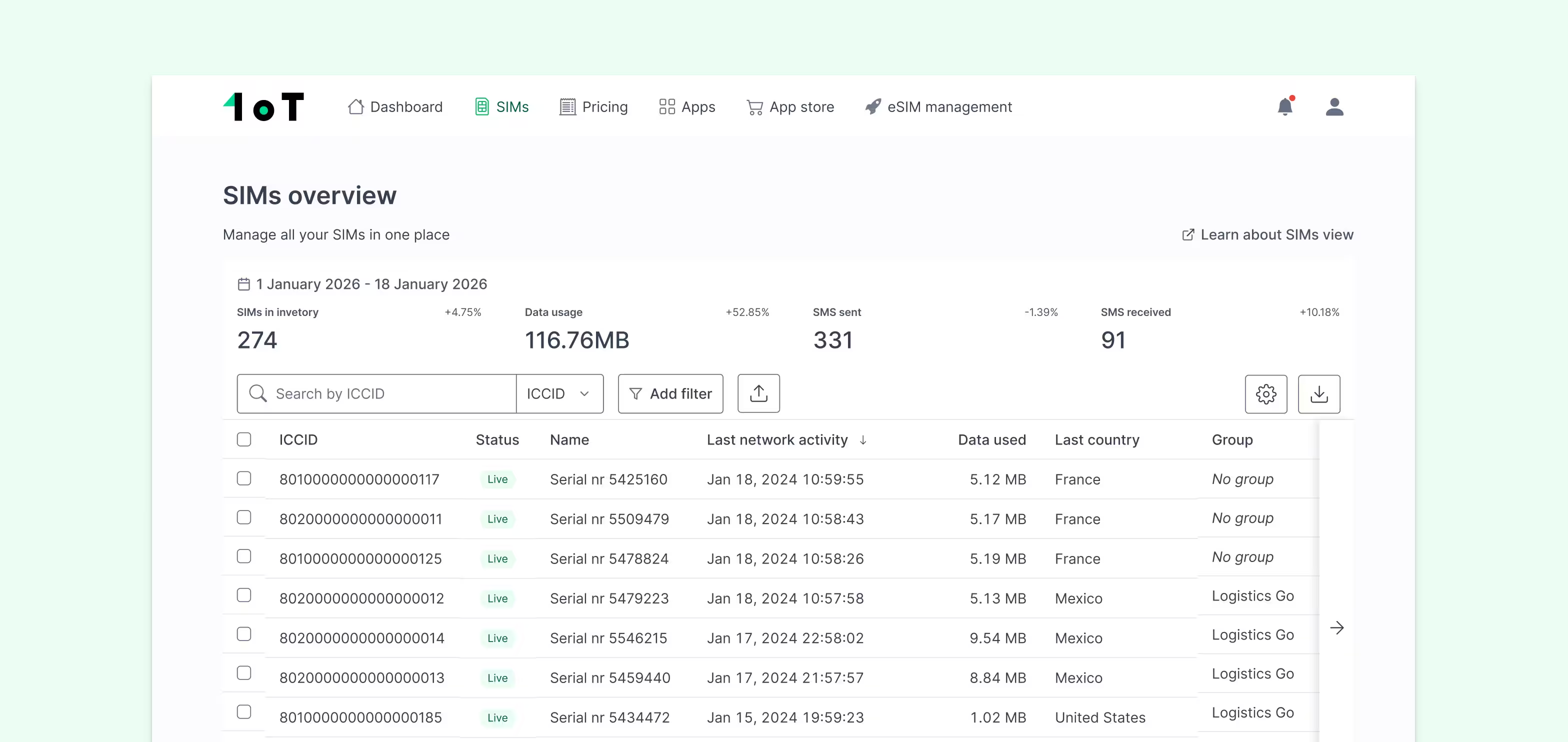









.avif)















.avif)