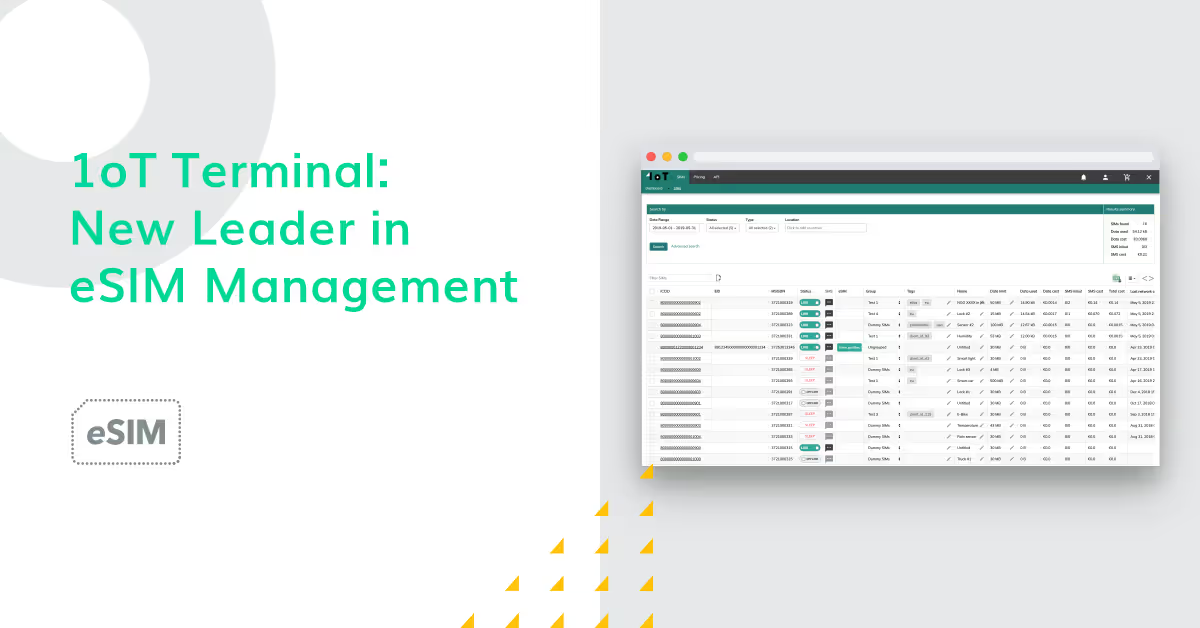Get Insightful Reports with 1oT's KPI Reports App
IoT devices generate a lot of data, but knowing what to do with this data and how, is a significant feat. That’s why today I’m happy to share how 1oT is helping to make sense of all the information with the updated KPI Reports app.
With KPI Reports, you can create custom reports to monitor the performance of the SIMs, identify trends in device behavior, make data-driven decisions, and improve communication within your company. The app allows you to create custom reports, select the data you want to track, and choose how often you wish to receive updates.
Let’s look at how the KPI Reports app works and how it can benefit your business. If you’re not much of a reader, here’s a video demo covering the app’s functionality.
Create a report of metrics that matter to you
The first step is creating a report. When you make the report, you must name it and select who can see it.

You can keep the report visible only to you, make it visible to all users in your Terminal workspace, or enable external sharing with non-Terminal users.
By sharing the report with others, you can ensure that the right people can access the information they need to do their jobs. You can also enable automatic email notifications reminding people that the dataset has been updated.
Add metrics to a report
Once you have created a report, you can add metrics.
There are 4 categories to choose from:
- data consumption - keep track of total consumption or averages
- SMS - differentiate between SMS sent to SIM and SMS sent from SIM
- billing metrics - keep track of total invoice sums, see monthly breakdowns by different cost categories, or have an overview of pooled data packages
- SIM inventory - group SIMs by status or deployment countries

Adding metrics to a report allows you to track the most important indicators of your business. You can tailor the report to focus on the most critical areas by creating multiple reports or adding numerous metrics.
With each metric, you can also differentiate what SIMs should be keeping track of. You can filter SIMs by data package, the group they belong to, or a tag attached to them. Obviously, you can keep track of the whole inventory by selecting all SIMs.
After defining the metrics and SIMs you want to keep track of, you can choose a visualization type to display the data. The main types to choose from are:
- per SIM report that shows the outcome for each selected SIM
- summary reports that focus on total numbers and averages
- visual charts to identify trends
-

One of the key things to remember is that you can also duplicate metrics and change the visualization type. This helps you present the data in a way that is easy to understand and interpret.
Finally, you can choose how often you want the data to be aggregated and updated. If it’s not a billing related indicator, then there are different frequency options, including daily, weekly, monthly, and quarterly reporting.
By following the steps outlined above, you should be able to create custom reports that matter most to your business.
Let’s now look at what you can do with data once the report has been created.
Use KPI Reports to your advantage
Now that we have created a KPI report in the 1oT Terminal, it's time to explore how you can use it to your advantage.

With the newly introduced features, you can easily access a wealth of data that can be analyzed, shared, and exported.
One of the most valuable features of KPI Reports is the ability to receive automatic email notifications. This means that you no longer have to remember to check the reports, but instead receive regular updates that allow you to stay informed. Everyone you've shared the report with also gets an update alert.
Another great feature of KPI Reports is the ability to share it with others via an external URL. This makes it easier to collaborate with team members, customers, or other stakeholders who need access to the data. With just a few clicks, you can share the report with anyone who needs to see it without additional credentials.

You can also export all raw data and analyze it outside of the 1oT Terminal. This gives you the flexibility to use the tools and software you are most comfortable with and perform more in-depth data analysis. Whether you prefer to work with Excel or a more specialized data analysis tool, you can easily export the data for further processing offline.
In addition, you can download charts as image files (.PNG) and share them with others. This is a great way to share specific data points or trends with your team or other stakeholders. The downloaded image charts could be easily used in other reports, documents, or presentations.
The KPI Reports app is a great tool for managing and gaining insights from SIM data. The app enables you to create custom reports, export data, and automatically receive email notifications as soon as the data has been updated. This makes it easy to track the most important metrics, share data with others, and make more informed decisions.
Get started with KPI Reports today to start making the most of your data analysis to streamline your business. If you’re not 1oT customer but are curious about connectivity service and 1oT Terminal, then reach out to sales team.






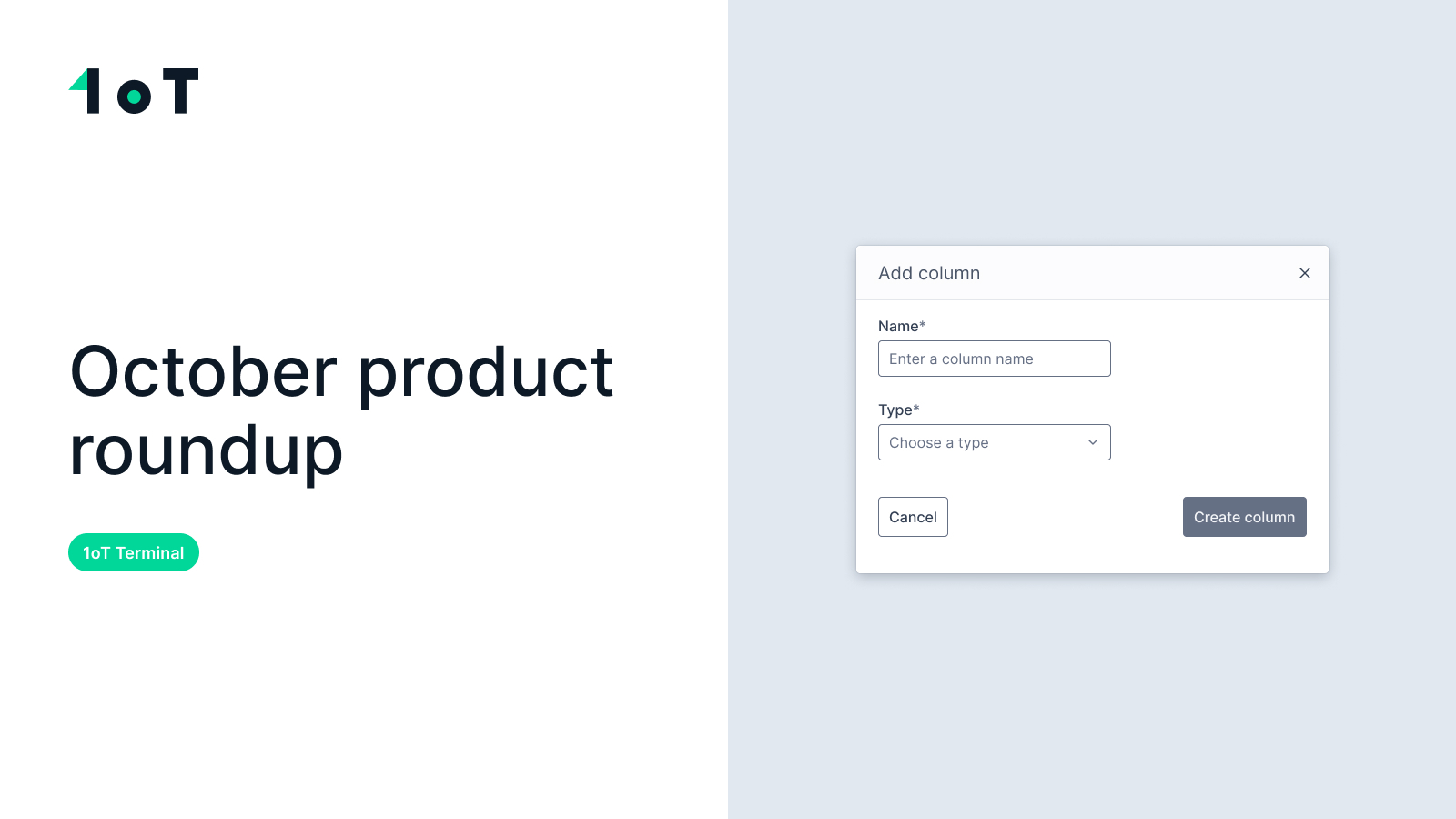
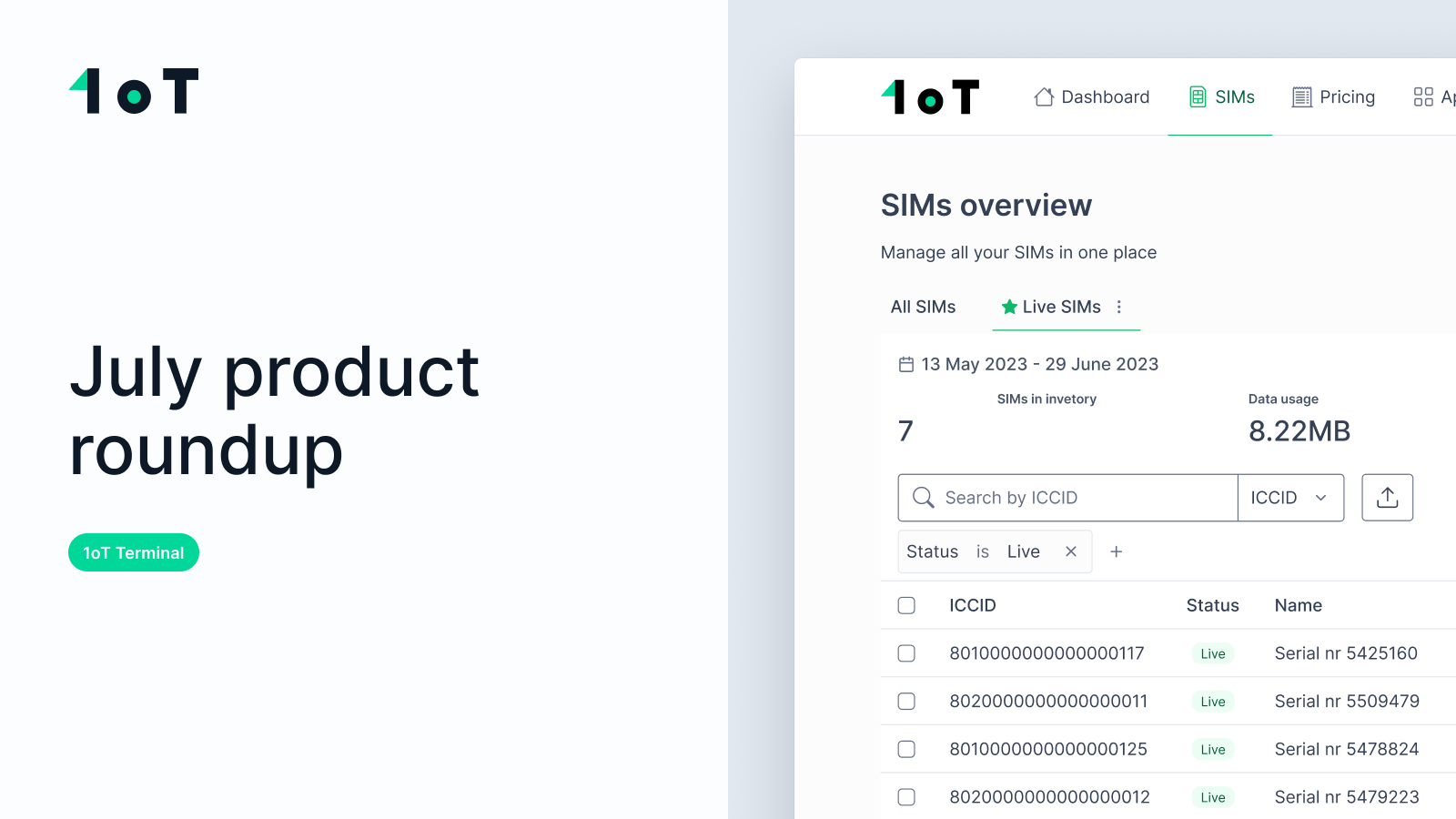




















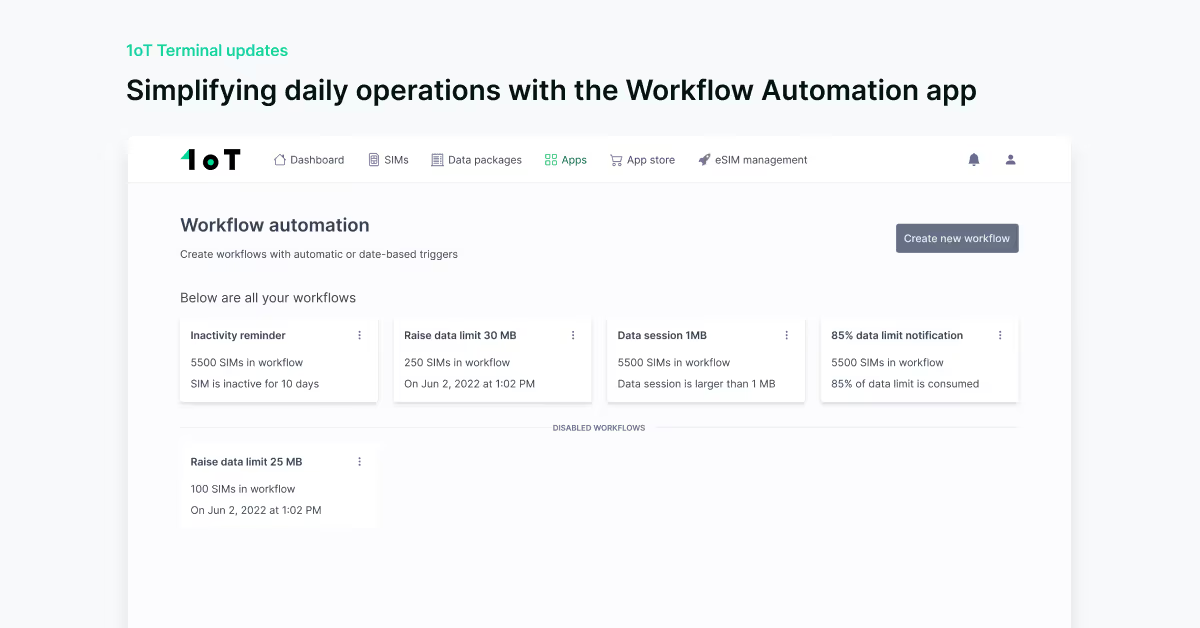


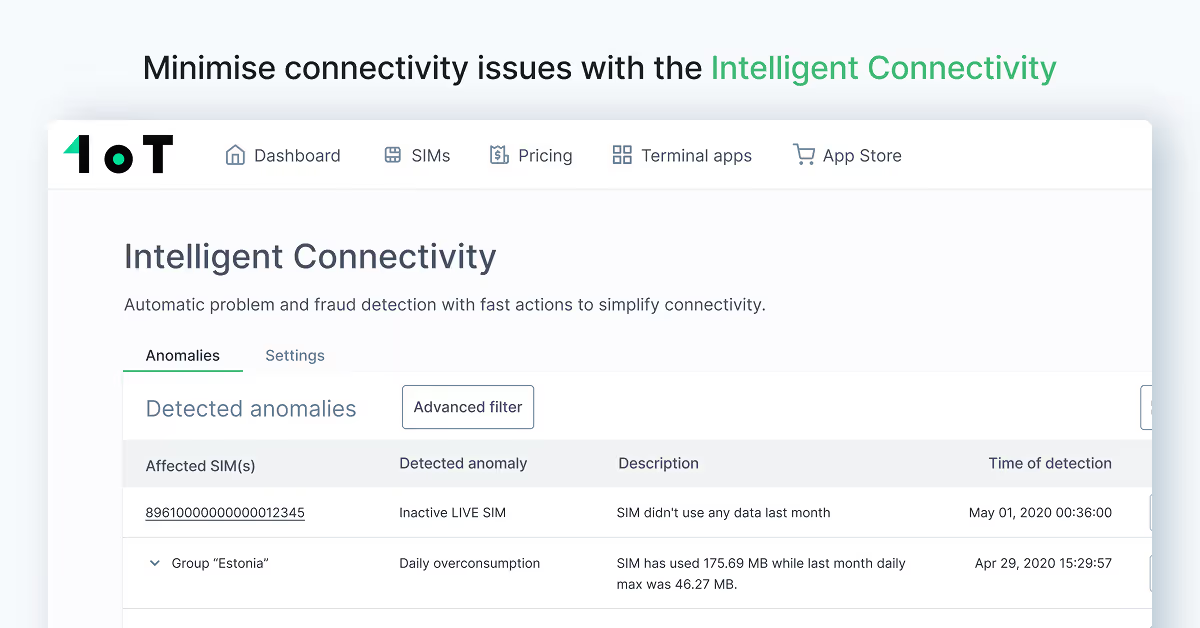




.avif)