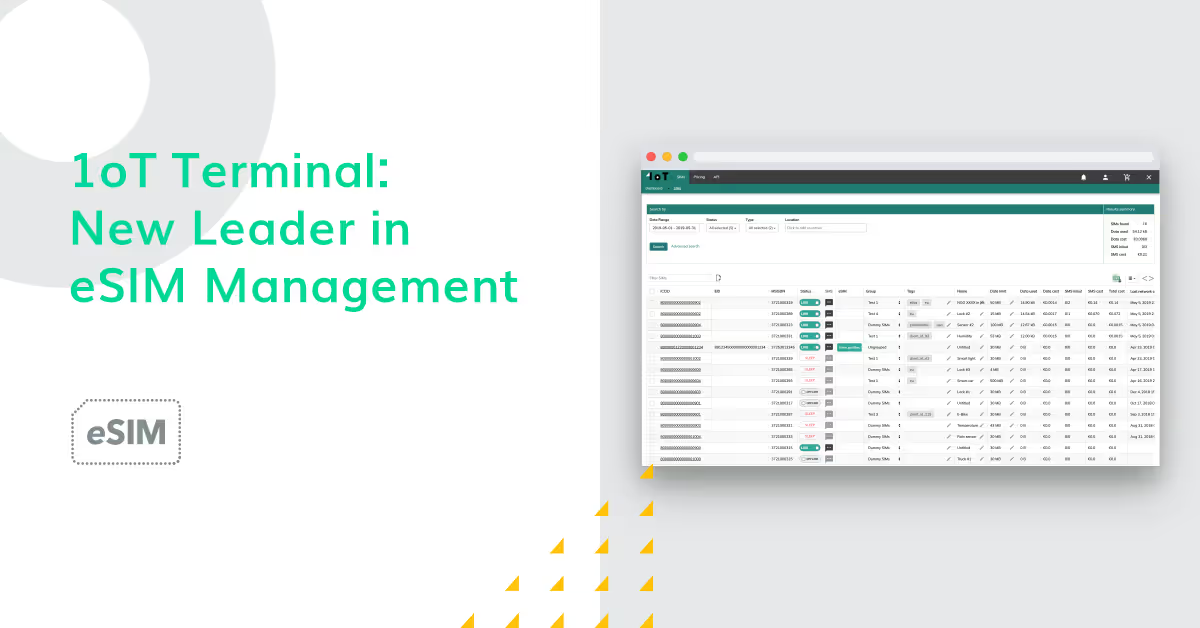White Label Sub-Client App to Expand Your Revenue Stream

We are excited to announce a significant update to the sub-client app. As previously discussed, this app allows your end customers to manage their SIM cards.
Often, manufacturers of smart devices are separated from their end-users. They produce the device, install 1oT (e)SIMs, and ship it to the customer. However, with the sub-client app, they can give their customers access to 1oT Terminal, allowing end-users to control SIM status, send SMS, or troubleshoot connectivity issues.
This value-adding app aims to help you shift from selling products to providing services, resulting in monthly recurring revenue, improving product offerings, boosting customer loyalty, and maximizing the lifetime value of your customers.
This post will discuss the sub-client layer and how it can now be white-labeled, meaning you can customize the look of the 1oT Terminal with your logo and remove all references to 1oT.
We will provide a step-by-step guide on enabling the sub-client app, white-labeling it and creating the first sub-client. Additionally, we will highlight the primary benefits to enterprises with real-life examples.
We also have a video introducing the sub-client app if you prefer to watch instead of reading.
What is the sub-client app?
If you purchase connectivity services from 1oT, you will have access to the connectivity management platform called 1oT Terminal. This platform allows you to manage your SIM cards, turn them on and off, view data sessions, send SMS, or create automation rules, among other things.
The sub-client app is a feature within 1oT Terminal that allows you to control what your customers can access regarding SIM management and which SIM cards they can view.
Once you enable the sub-client app, you can create a sub-client company and assign specific SIM cards they can access and control.
It is important to note that you still own the SIM cards and have full access to Terminal. However, the sub-client can only see the SIM cards assigned to their account.

The benefit of this feature is that it helps reduce the cost of managing IoT devices, saves time by reducing communication between you and your customer, and allows for more flexible business models.
We will now explore the sub-client app step-by-step.
How does the sub-client app work?
To begin using the sub-client app, you must activate it from the App Store. After activation, the app is under the Apps sub-menu as “Sub-client.”

Upon opening the Sub-client page, you will be greeted with an introductory overview and guided to customize your preferences for the app.
The two primary preferences that you can modify include whether:
- you want to whitelabel the sub-client platform, and
- you want to synchronize the rights to determine what sub-company users can do with their SIMs.
If you choose to white-label the sub-client platform, you can customize it to:
- display your company name and logo,
- provide a support email that will appear in multiple areas of the platform.
From a permissions standpoint, you can control whether the sub-client:
- can alter SIM statuses,
- send SMS messages,
- View the original SIM names assigned to them, and
- enable using the value-adding apps in 1oT Terminal.

If you prefer not to apply the same rights to all sub-clients, you can edit them individually when setting up a new sub-client company.
Let’s begin by creating the first sub-client. This is a simple 3-step process:
- Naming the sub-company and inviting users to manage the SIMs by email
- Selecting the SIMs that should be visible to the sub-client
- (If needed) Editing the rights of Terminal functionality
Once you confirm the creation of the sub-client, a welcome email is sent to the sub-client users. They are invited to create their account by setting up a login password and are given instructions for the URL to log in.

When you white label the sub-client app, your customers can easily manage their SIMs through the URL connectivityplatform.com.
Now you have given the end customer control over SIM management. Still, it’s essential to understand the costs to charge them correctly.
By exporting a CSV file that’s accurately formatted for each sub-client, you can allocate connectivity costs to your customer base.

Improve your value proposition with sub-client app
Using 1oT's global coverage together with the sub-client app allows you to provide devices with pre-installed connectivity while still allowing your customers to maintain complete control over their devices.
For example, let's say you're a company like Acme GPS Group that produces GPS trackers for logistics companies.
To become a full-service provider, all they need to do is
- add 1oT's (e)SIM to your devices during manufacturing, and
- invite logistics companies to use the platform to manage their fleet, troubleshoot SIMs if necessary, and activate/deactivate the SIMs.
With the sub-client layer, logistics companies can handle all these tasks without contacting Acme GPS Group's account manager.

By branding the service as your own, you can provide your customers with a unique experience that sets you apart from competitors. Furthermore, you'll have access to all telecoms that 1oT has partnered with, enabling you to provide your customers with the best coverage possible.
In short, using the sub-client app can be of great benefit to businesses that want to increase revenue and provide exceptional service to their customers. By customizing the sub-client app to your brand, you can stand out from the competition and provide your customers with a personalized experience while reducing operational costs.
At 1oT, we understand that every business has unique needs, and we provide customized solutions to meet those needs. Our sales professionals are available to assist you throughout the project and are happy to answer any questions you may have.
Contact us today to learn more about the sub-client app and its potential benefits for your business.






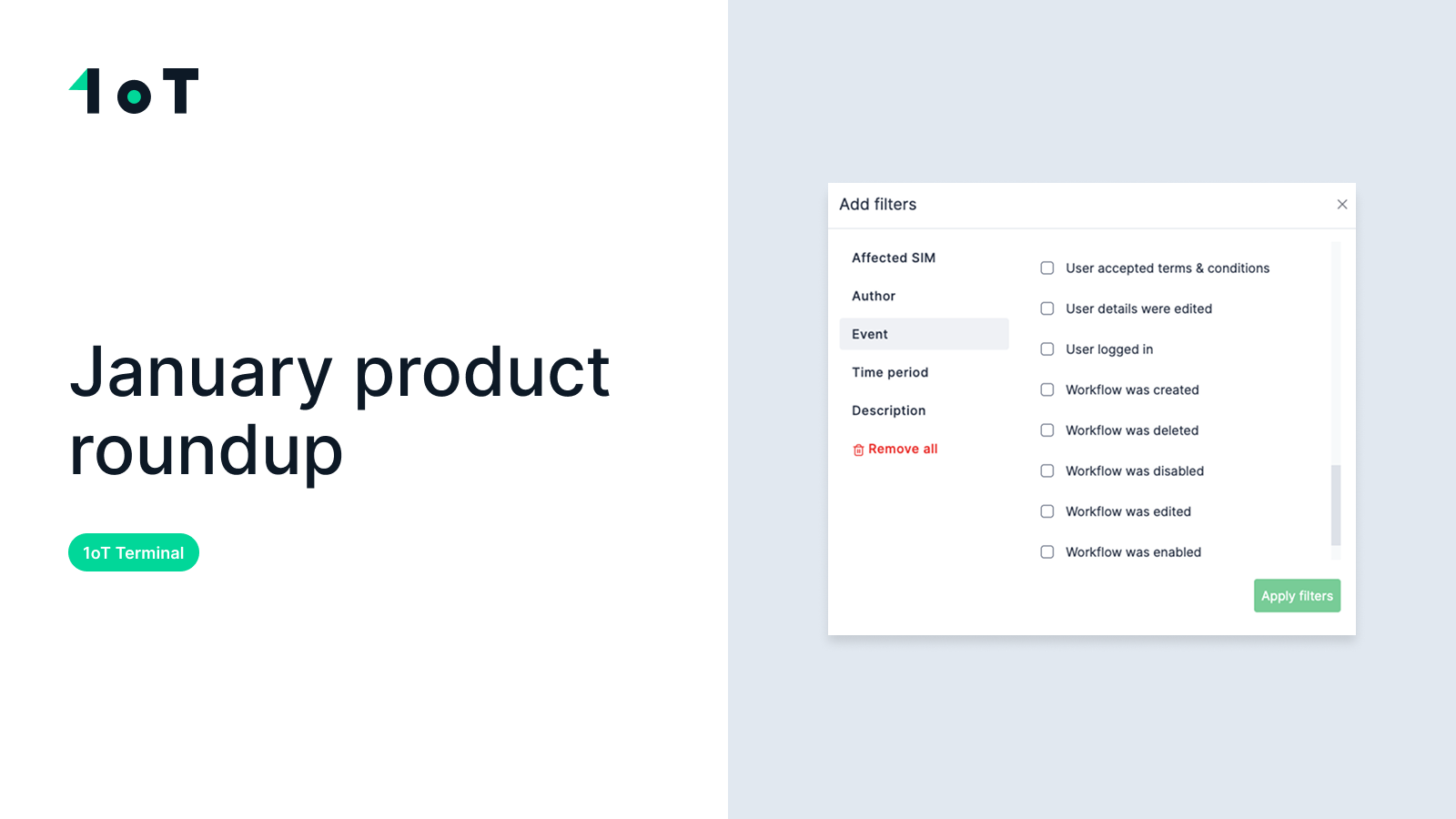
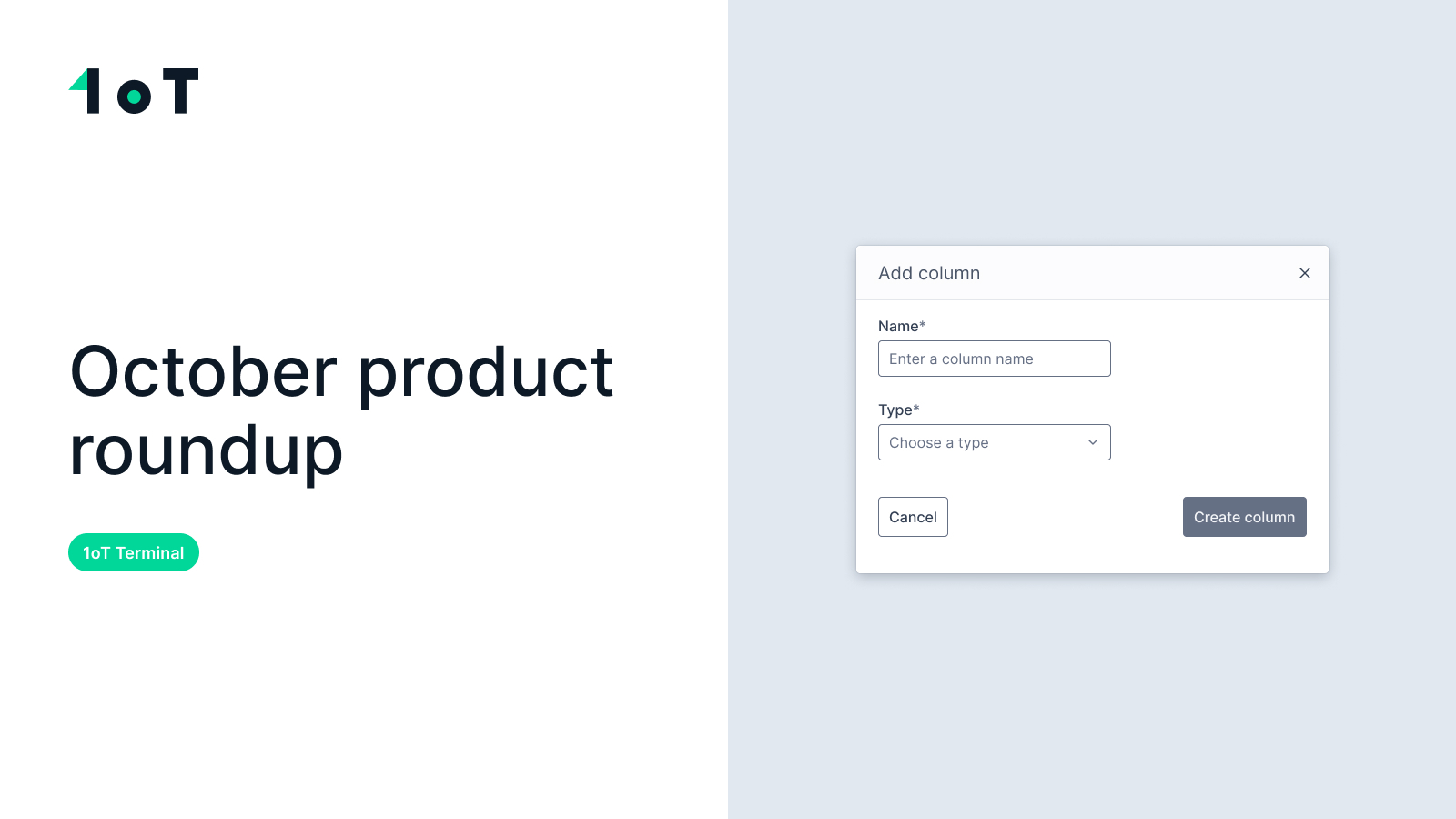
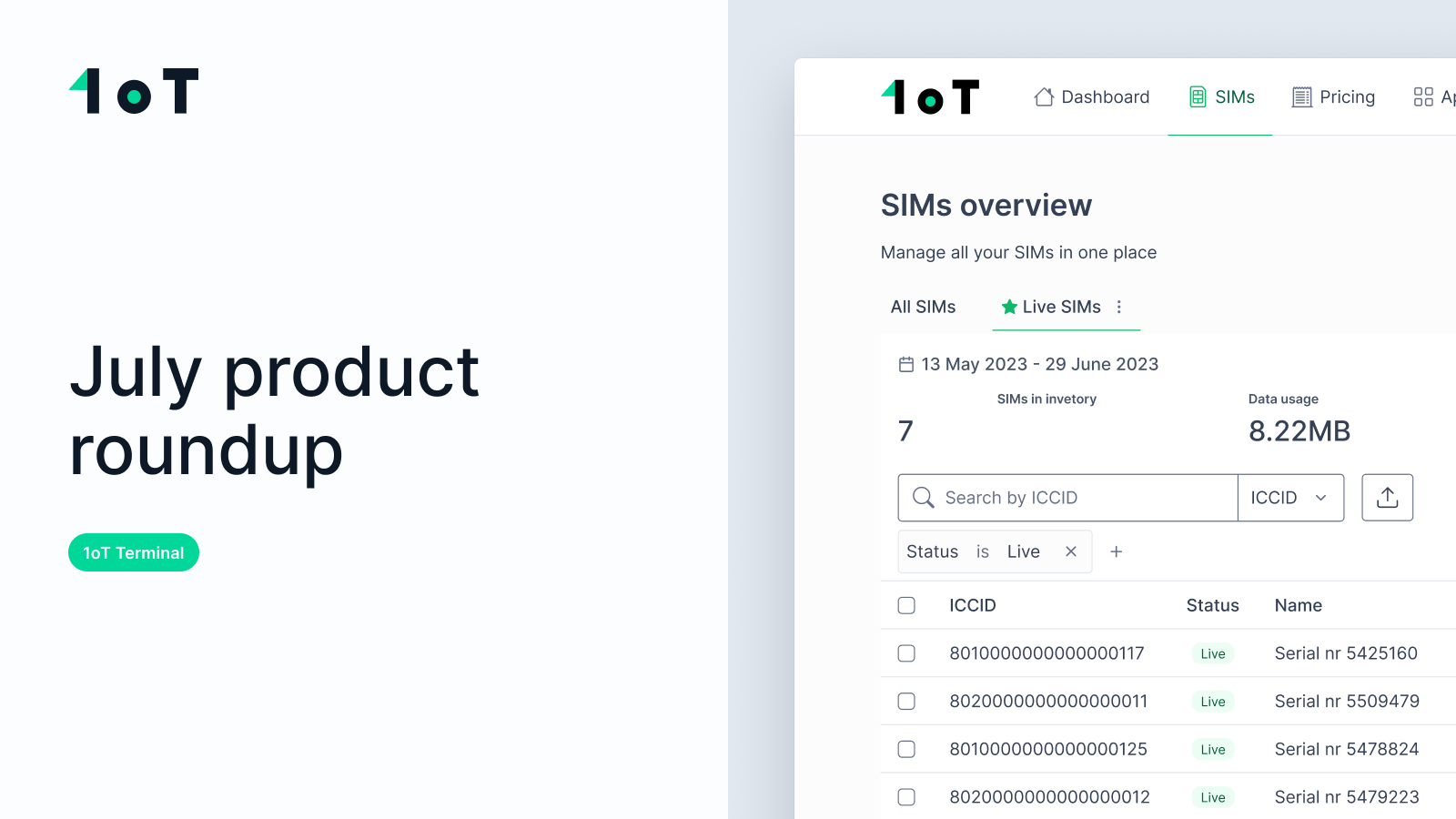



















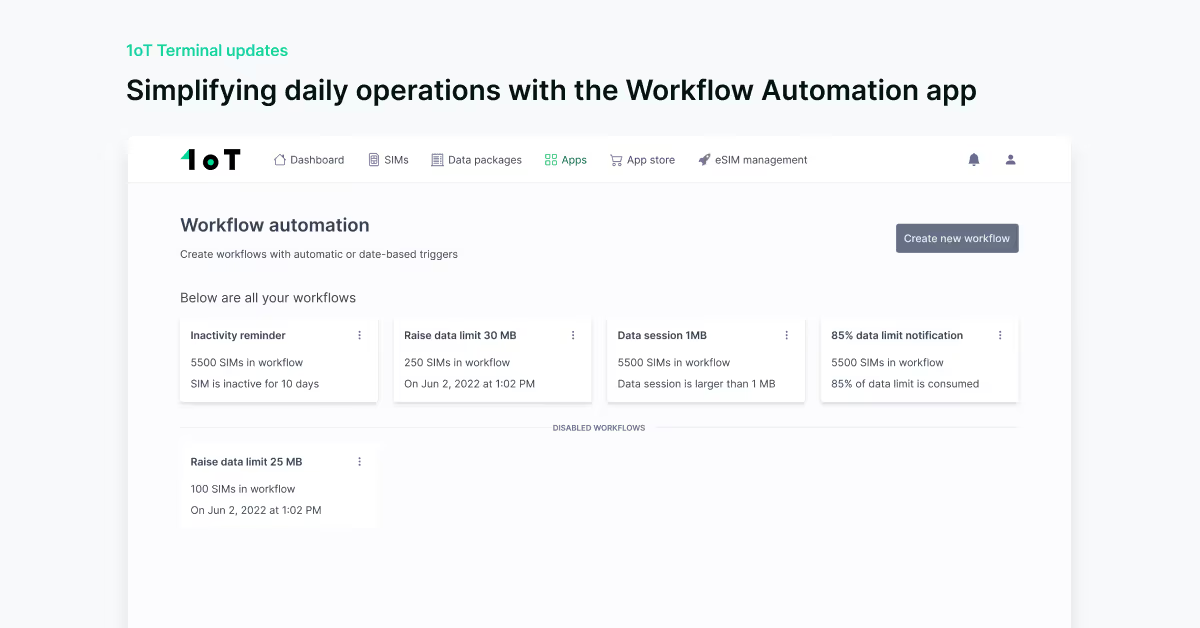


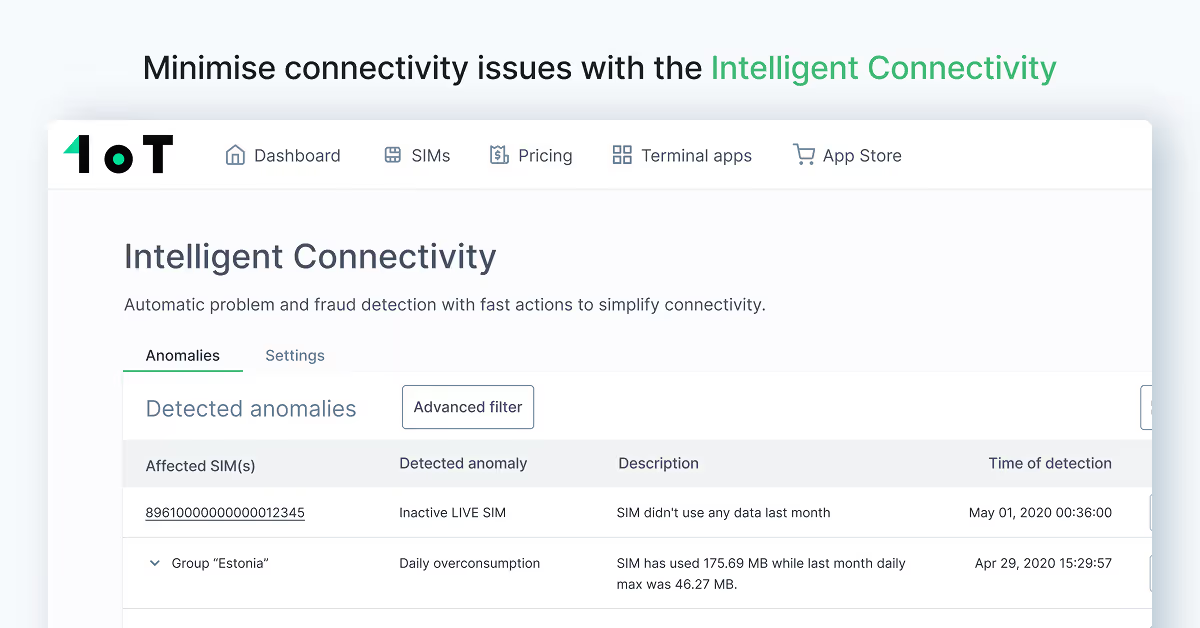




.avif)