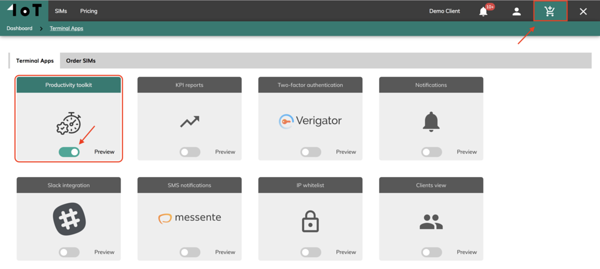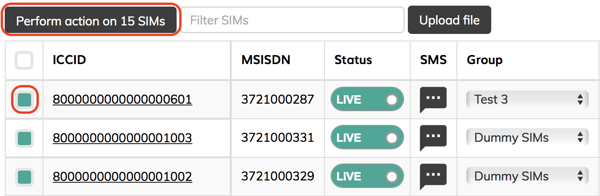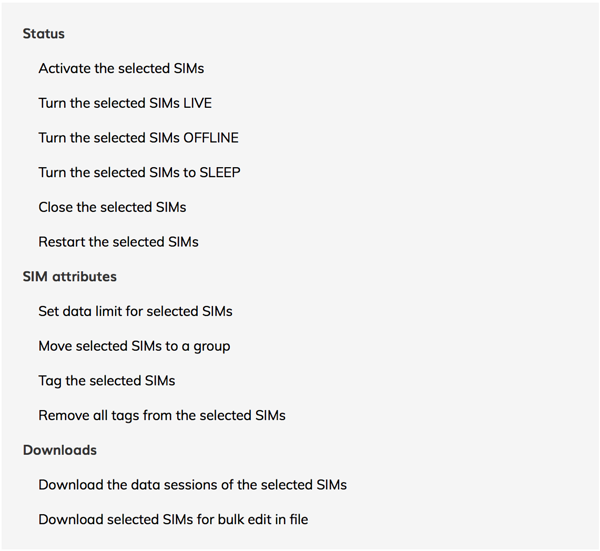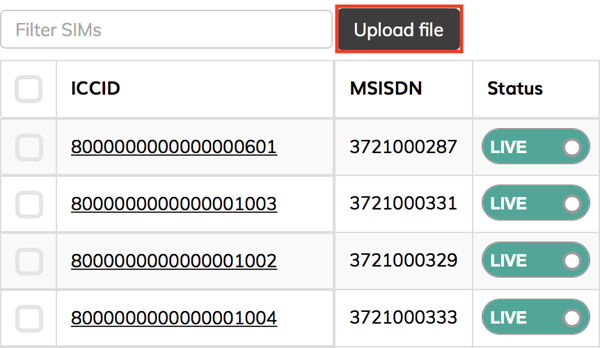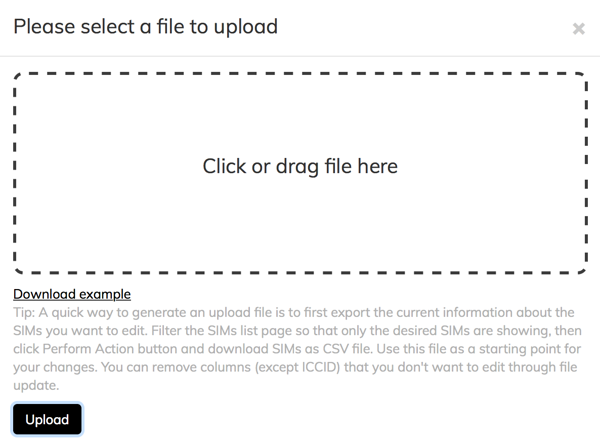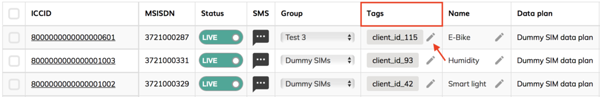1oT is excited to announce a new app on 1oT Terminal: Productivity Toolkit. This app makes it possible to manage SIMs via bulk actions, perform bulk changes via .csv upload and add tags to the SIMs. The Productivity Toolkit will be available to our clients starting from August this year.
First, to activate the Productivity Toolkit, you have to click on the shopping cart icon and then toggle "Productivity Toolkit" on from there.
All the Productivity Toolkit functionality is available under the "SIMs" view.
Let's dig a bit deeper. What functionality will the Productivity Toolkit provide? We’ll break it down into three parts.
Bulk actions on 1oT Terminal.
With bulk actions you can:
Bulk actions are a hefty tool for times that you need to perform the same action on more than one SIM. All that can be done neatly from the 1oT Terminal interface, under the SIMs tab.
Bulk changes via .csv upload.
List of information that can be changed via .csv upload:
-
Name
-
Group
-
Tags
-
Status (Live, Offline, Sleep)
-
Data limit
Bulk changes via .csv upload is a great solution for companies that want to quickly edit the relevant tags and notes (tagging), identifying what SIM is used by a device (name) and even which client (group). After talking with our customers, 1oT has realised that naming, grouping and tagging the SIMs can be made much faster via a fast .csv upload, especially for clients that are managing thousands of SIMs. As many IoT companies already keep an Excel sheet of all SIM ICCID-s, the devices they are in, relevant tags and clients that are using them. With .csv upload, they can quickly import this information to 1oT Terminal, saving them from having to twice the work. Want to change status (Live, Offline, Sleep) or set a custom data limit via .csv? You can do that as well!
Tags
Currently, 1oT gives the option to group and name the SIMs. Due to increased demand from our clients, we will be adding “tagging” as another option to the package. You can add multiple tags per SIM and easily filter the SIMs by typing in the tag. For example: a fleet management client uses grouping to see, which client of theirs is using a particular SIM. Now they can add tags such as: “07 August 2018”, “Germany” so if later they want to filter out SIMs that got delivered to this client on that date or SIMs that went to Germany originally, they can do it easily.
This is a major app release for 1oT and we're excited to share it with you!